CB in the Classroom: Q&A with John Walsh, Indiana University
By Julia Stone; John Walsh | January 2, 2024As part of our CollectionBuilder in the Classroom Q&A series, Associate Professor of Information and Library Science John Walsh shares how he incorporated CollectionBuilder into his Digital Libraries course at Indiana University.
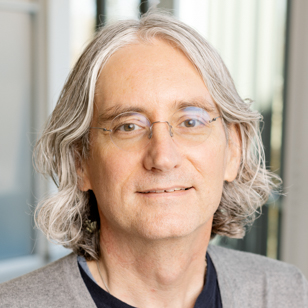
John A. Walsh is the Director of the HathiTrust Research Center and Associate Professor of Information and Library Science in the Luddy School of Informatics, Computing, and Engineering at Indiana University. His research applies computational methods to the study of literary and historical documents. ... Learn More
1. Please describe the course you taught in which you incorporated CollectionBuilder.
For the second year in a row, I’ve used CollectionBuilder in my course Z652 Digital Libraries in the Department of Information and Library Science in the Luddy School of Informatics, Computing, and Engineering at Indiana University. In the course students learn about digitization and metadata for digital objects and collections. For their final project, each student builds their own digital collection.
If you are interested in seeing what the Digital Libraries course entails, check out the 2023 Syllabus.
2. Why did you decide to integrate CollectionBuilder into the course?
I had previously used Omeka in the course and experienced a lot of frustration with Omeka. I did not want to manage my own Omeka installation for teaching, and asking each student to install and manage their own installation was beyond the scope of the class. Solutions like reclaimhosting.com with one-button installs of Omeka were an option, but they cost money.
So most students used the free hosted version of Omeka available at omeka.net, which is limited in many ways. However, my biggest complaint about Omeka is that students spend a lot of time learning Omeka, rather than learning more useful, generalizable and transferable skills–like git and markdown. Along comes CollectionBuilder, with free hosting in GitHub. It provides an excellent digital collection platform, and it’s great for teaching.
3. What were some of the benefits and/or successes of incorporating CB in the classroom?
Students learn about git, GitHub, and markdown. They are introduced to Jekyll. They work with CSV files and YAML configuration files. These are technologies, standards, formats, and skills that are useful across a range of applications and domains.
4. What were some of the challenges you faced while incorporating CB in the classroom? How did you navigate these challenges?
Many of our students have backgrounds and degrees in the humanities and limited technical experience. So many are unfamiliar with the command line, plain text formats like CSV, markdown, and YAML. They may not have used plain text editors like VS Code or BBEdit. Most have not used GitHub.
So we have to spend some time getting up to speed with many of these basic skills and technologies; however, my experience after two semesters of using is that students from all backgrounds and skill levels are able to master these skills and technologies at the level necessary to build a collection in CollectionBuilder. And as I mentioned above, learning these skills is well worth the effort since they are valuable skills in so many contexts.
5. What advice do you have for other instructors wanting to integrate CB into their curriculum?
I suggest just diving in. Build your own CollectionBuilder site to familiarize yourself with the process and technologies, and then use your own site to demo CollectionBuilder in class for your students. Continue to develop your site as your students work on their sites. The documentation is also very helpful, so spend some time with that, both to learn CollectionBuilder and to determine sections you want to assign to students. I also recommend getting involved with the CollectionBuilder community – ask questions, make suggestions. The team behind CollectionBuilder is great and very helpful and a wonderful community is growing around CollectionBuilder.
Want to share how you incorporated CB in the Classroom? We welcome you to contribute! Please reach out to collectionbuilder.team@gmail.com to participate in a Q&A.
 CollectionBuilder
CollectionBuilder